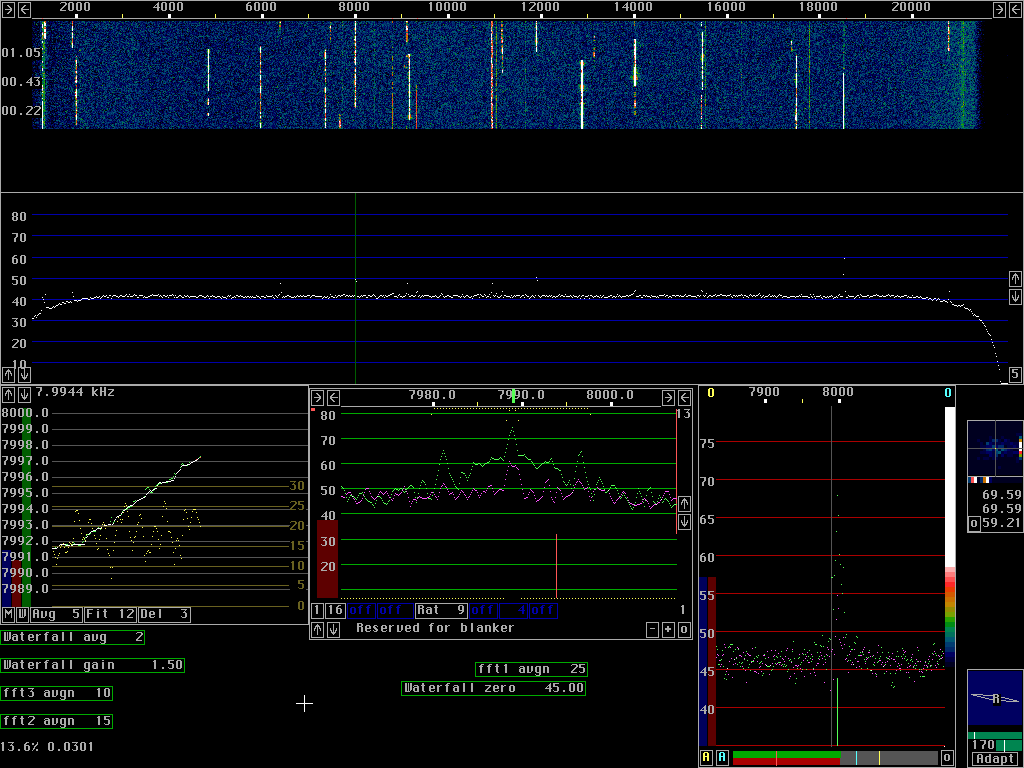bunzip2 eme.tbz
Use tar to create the eme directory and its contents:
tar xvf eme.tar
The /home/demo/eme directory will contain eme_2min.raw. The directory will also contain obsolete parameter files that you may remove.
To run the recorded data through Linrad you need a file named adfile in your linrad directory. This file must contain the full name of the recorded file including the path.
The text file adfile may also contain a second filename on the same line as the one specifying the recording. If a second filename is given, Linrad will use it for save and restore of processing parameters that are used only when processing recorded files with this filename given as the second name.
The archive file emepar.tbz 2575 bytes is compressed with bzip2. Treat it like the eme.tbz file, you will get adfile and four sets of processing parameters in the /home/demo/eme directory. Copy the four lines of adfile into your existing adfile if you already have other recordings installed. Otherwise just copy adfile into your existing Linrad directory. Start Linrad and select "J=Select file from 'adfile'" from the main menu. You should get a list like in fig.1

Fig 1. Press J on the main menu to get four choices to
run the /home/demo/eme/eme_2min.raw recording.
The four different choices give four different parameter
sets as described below.