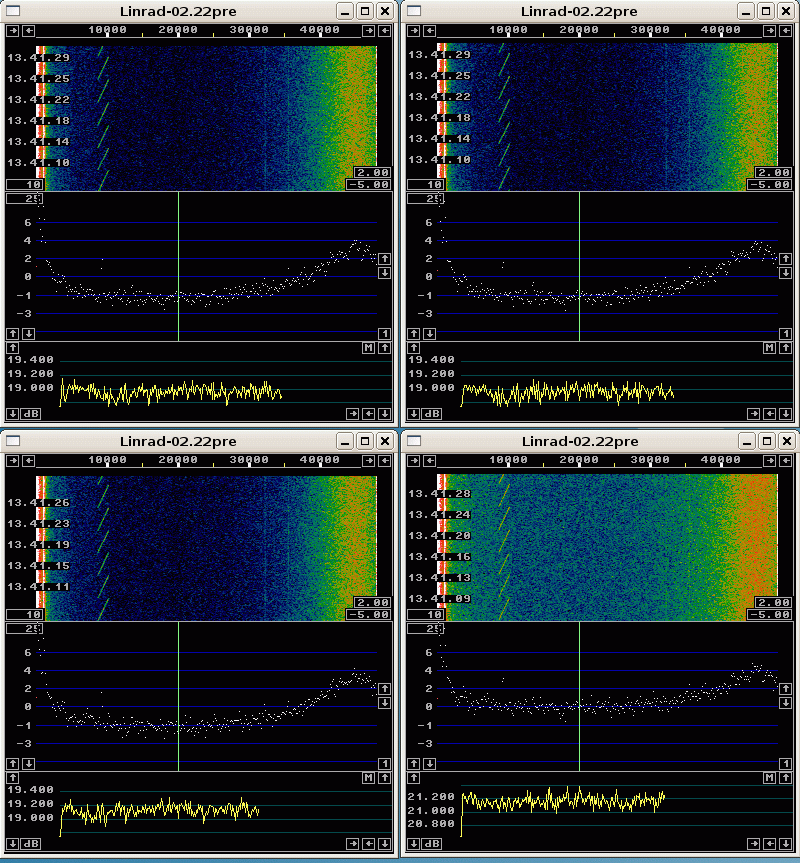
Fig 1. Four instances of Linrad running simultaneously under X11 on a Pentium IV computer. The upper left waterfall is generated by the master which reads 24 bit data from a modified Delta 44 soundcard with nothing connected to its input. The slanted lines are from a function generator that produces a sweeping sinewave. It is coupled magnetically to the soundcard and the level is set for a weak signal. The upper right waterfall is generated by a slave using the 24 bit signal from the network. It is identical to the master waterfall. The lower left is generated from the 18 bit network data. A small degradation is visible. The lower right is generated from the 16 bit data and it is obvious that S/N is degraded significantly.
