The baseband graph in weak signal CW modeFig. 1 shows the baseband graph in weak signal cw mode with all buttons artificially enabled. Some of them exclude each other so linrad will always show "off" for some button. The signal is W5UN received with 4 X-yagis. The green spectrum is the signal routed to the loudspeaker or head phones in normal mode. The magenta spectrum is the signal received in the orthogonal polarisation.The vertical scale on the left side, going from 10 to 50, is the signal level in dB. The vertical scale is changed by the vertical arrows in the lower left corner. The zero point is moved with the vertical arrows at the right side. The red bar under the dB scale is the volume control which is changed by a mouse click on the dB scale. The little white dot at the left side of the volume control is the level indicator which moves up and down and turns red if the D/A converter is saturated. In weak signal mode there is no AGC, the volume control should be set for the D/A converter to saturate between 10 and 20 dB above the average noise floor. The level indicator shows amplitude in linear scale. The frequency scale can be expanded or contracted in two ways. The arrow boxes at the left side are used to place the fft bins closer or further apart on the screen. The left side boxes do not affect processing at all, only the display. The arrow boxes to the right of the frequency scale change the size of the transform producing the spectrum. The number below shows the current size in powers of 2. The fft size used for fig. 1 is 1024 which is indicated by 10 below the fft size control. The baseband fft size affects the processing delay. Do not use a larger fft than required. If you do not need to see details within the passband it is better to expand the scale with the left side arrows to keep processing delay small. The red line just below the frequency scale at 14205 Hz is the BFO control. It can be moved left or right with the mouse. W5UN produced an audio tone of 300Hz when fig. 1. was produced. The upper BFO control is in the correct place with respect to the frequency scale. The two red lines close to the center of the figure are BFO controls for zoomed spectra These controls can be used as an alternative to the BFO control. They are 10 times and 100 times closer to the passband center and allow the BFO to be moved far outside the part of the spectrum shown on the graph. The yellow dots is the filter currently in use. The flat passband at the center can be changed with the mouse in the upper half of the graph. The shape factor, is controlled by the width at the bottom of the graph by the mouse in the lower half of the graph. The number of channels control is the little box containing 2 below the volume control. Some modes produce a stereo signal and if such a mode is selected it is not possible to select a single output channel (mono). For modes that produce a single audio signal only, selecting 1 for number of channels will produce a mono signal which is routed to both loudspeakers by the sound board mixer. If two channels are selected in a mode producing a mono signal, the signal will be sent to the two outputs in opposite phase. Switching the phase now and then may help to prevent fatigue when listening to narrowband noise for a long time. The output number of bits control is the box containing 16 that is placed below the volume control. Clicking on it will toggle between 8 and 16. The audio expander switch is the yellow box containing Exp When this box is yellow the output volume is increased for strong signals and decreased for weak signals. The audio expander is intended for use only with really narrow bandwidths, 10% of the selected audio tone and below. The coherent CW switch is the box showing Coh1 in yellow. This box can be switched between "Off" "Coh1" and "Coh2". Coherent CW means that the phase of the carrier is extracted from the fft bins at the center of the passband. The phase information is used to separate the signal into an I (in phase) component and a Q (quadrature) component. In mode Coh1 the Q signal as well as negative values of the I signal are rejected. The remaining part, the in phase part of the I signal is used to produce a mono signal. In mode Coh2 the I signal and the Q signal are sent to the output as a stereo signal. Coherent modes will work only if the fft size is large enough. The binaural phasing switch, the yellow box containing Pha is used to enable generation of an artificial stereo signal from a mono signal. The phase relation between left and right ear is made frequency dependent. This mode is experimental. I do not know if it will improve anything. The effect is that the signal to one ear is delayed with respect to the signal to the other ear. When more bandwidth is used than what is required to include the principal keying sidebands the noise is perhaps less disturbing when artificially spread out spatilaay this way. This mode should be used only with headphones. The dual antenna stereo switch, the yellow box containing X+Y is used to send the two orthogonal signals from two antennas to the two output channels. When polarisation rotates rapidly, this is the optimum mode. The two output channels are transformed as specified by the polarisation graph in a way that corresponds to mechanically rotating the antenna. This mode should be used only with headphones. The baseband oscilloscope can be toggled on/off with the little box containing o in the lower right corner. The baseband oscilloscope displays the unfiltered baseband signal in the time domain. The vertical scale of the baseband oscilloscope is adjusted with the arrowed boxes next to the o box. The baseband oscilloscope is intended to assist adjustment of the baseband noise blanker which is not yet implemented. The number above the baseband oscilloscope controls is the current output mode. (111 in fig. 1) Select this number as the default output mode to get the selected combination of the buttons left of the mode number as the default on starting linrad.
|
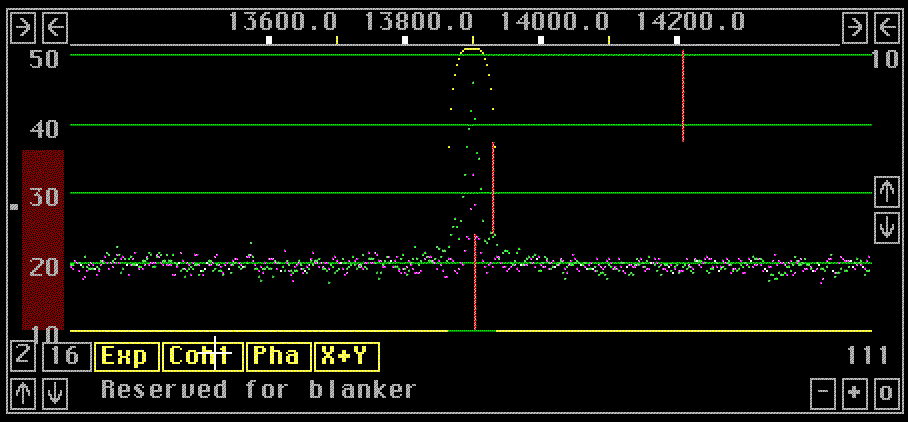
|
To SM 5 BSZ Main Page |